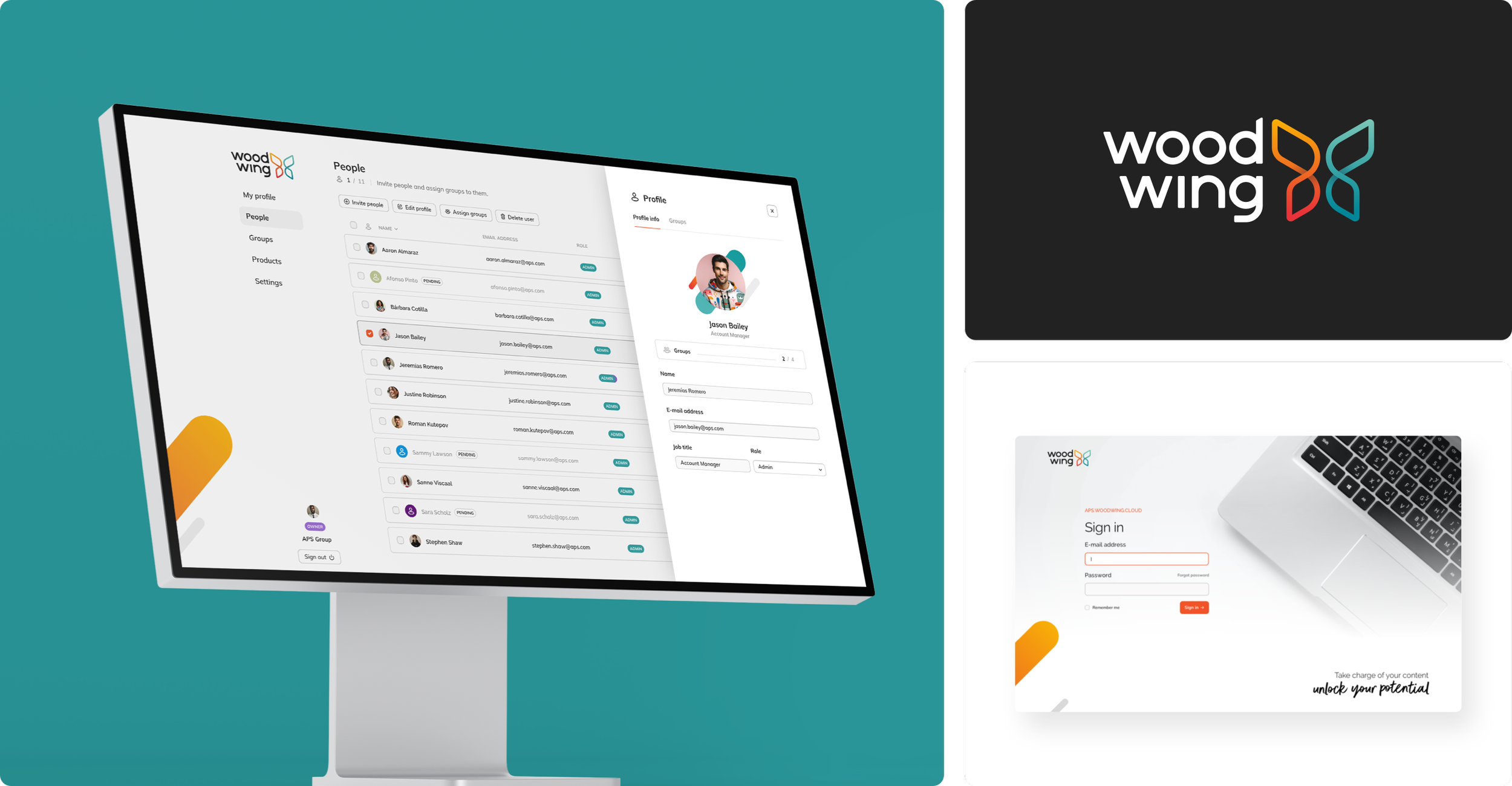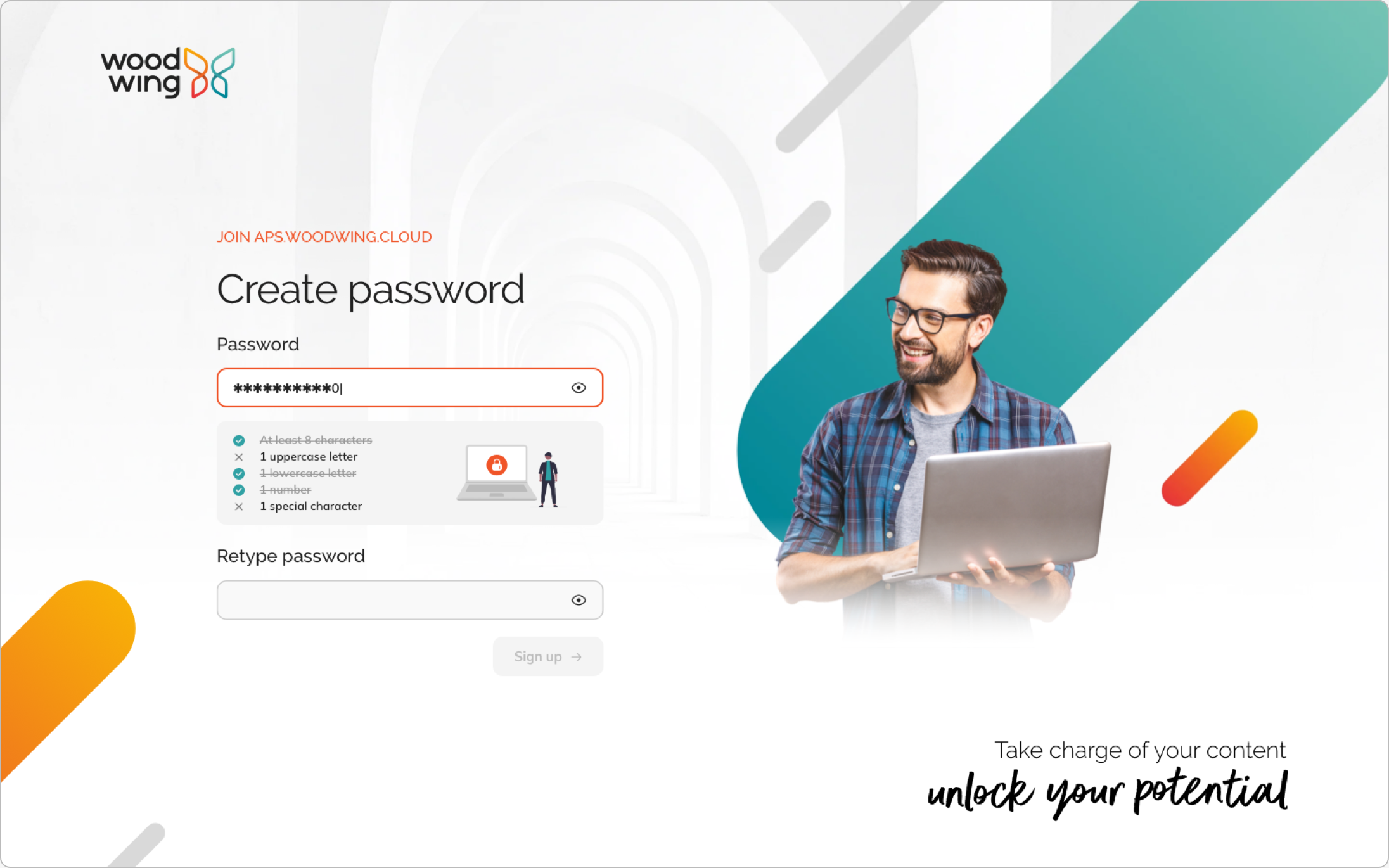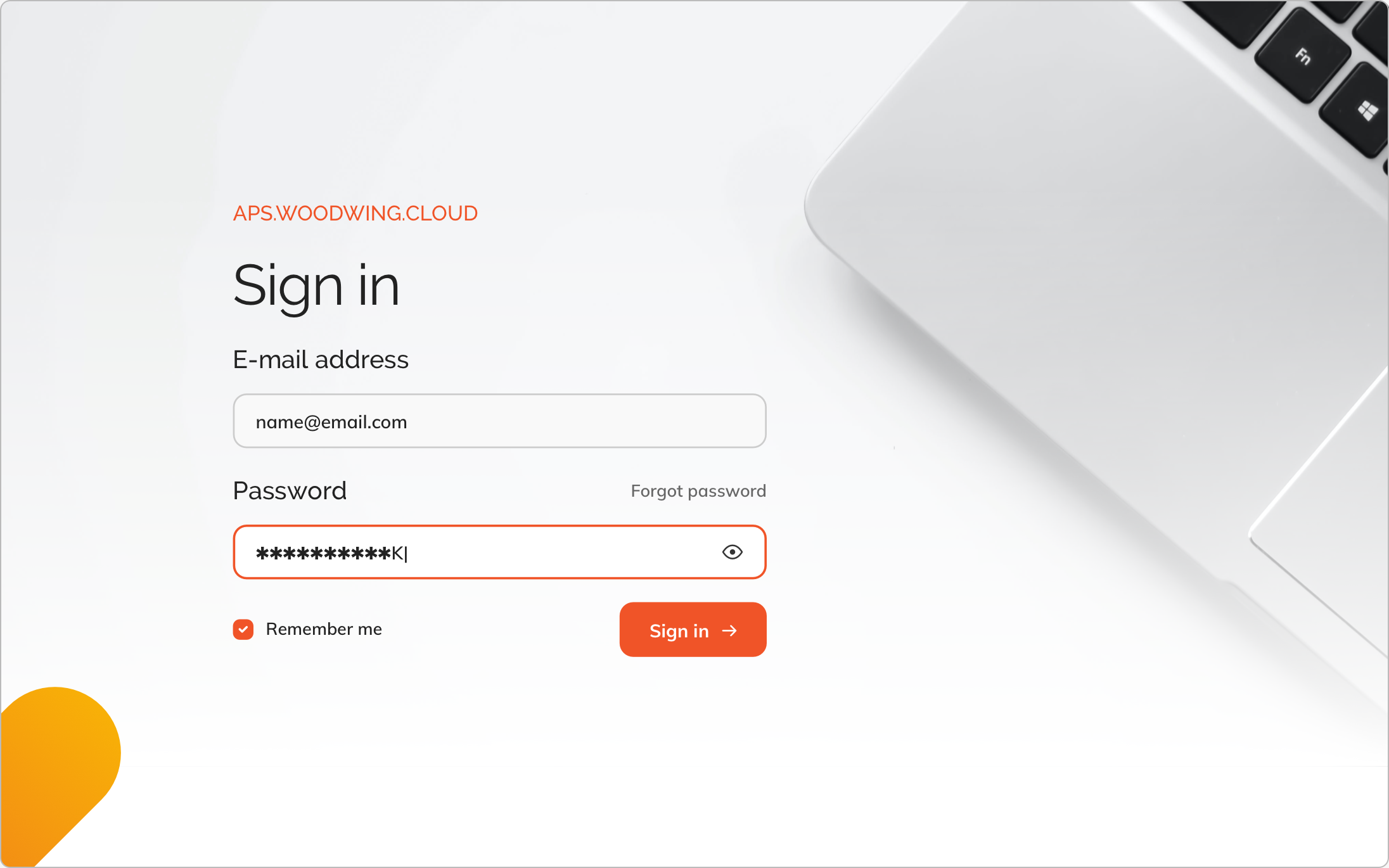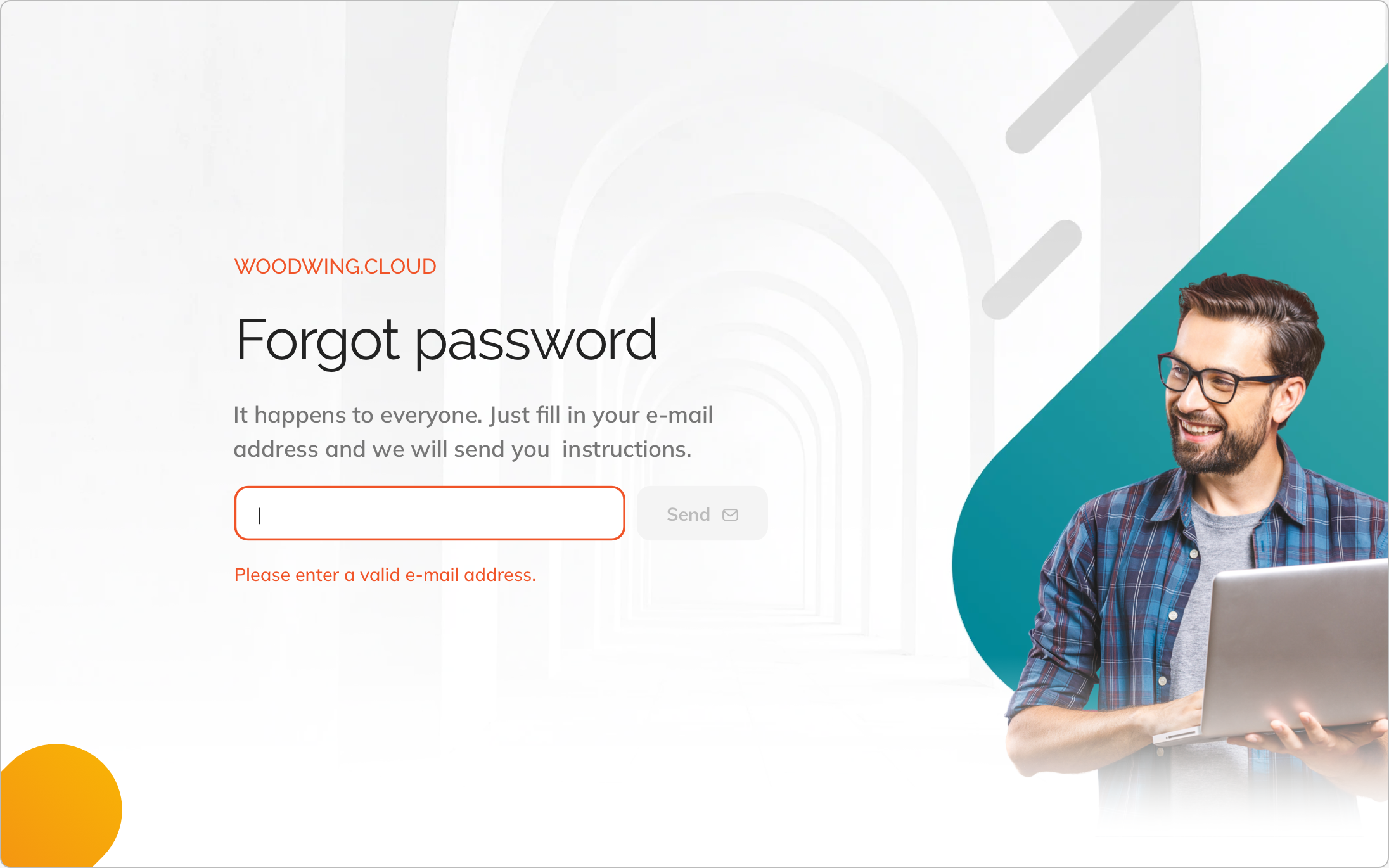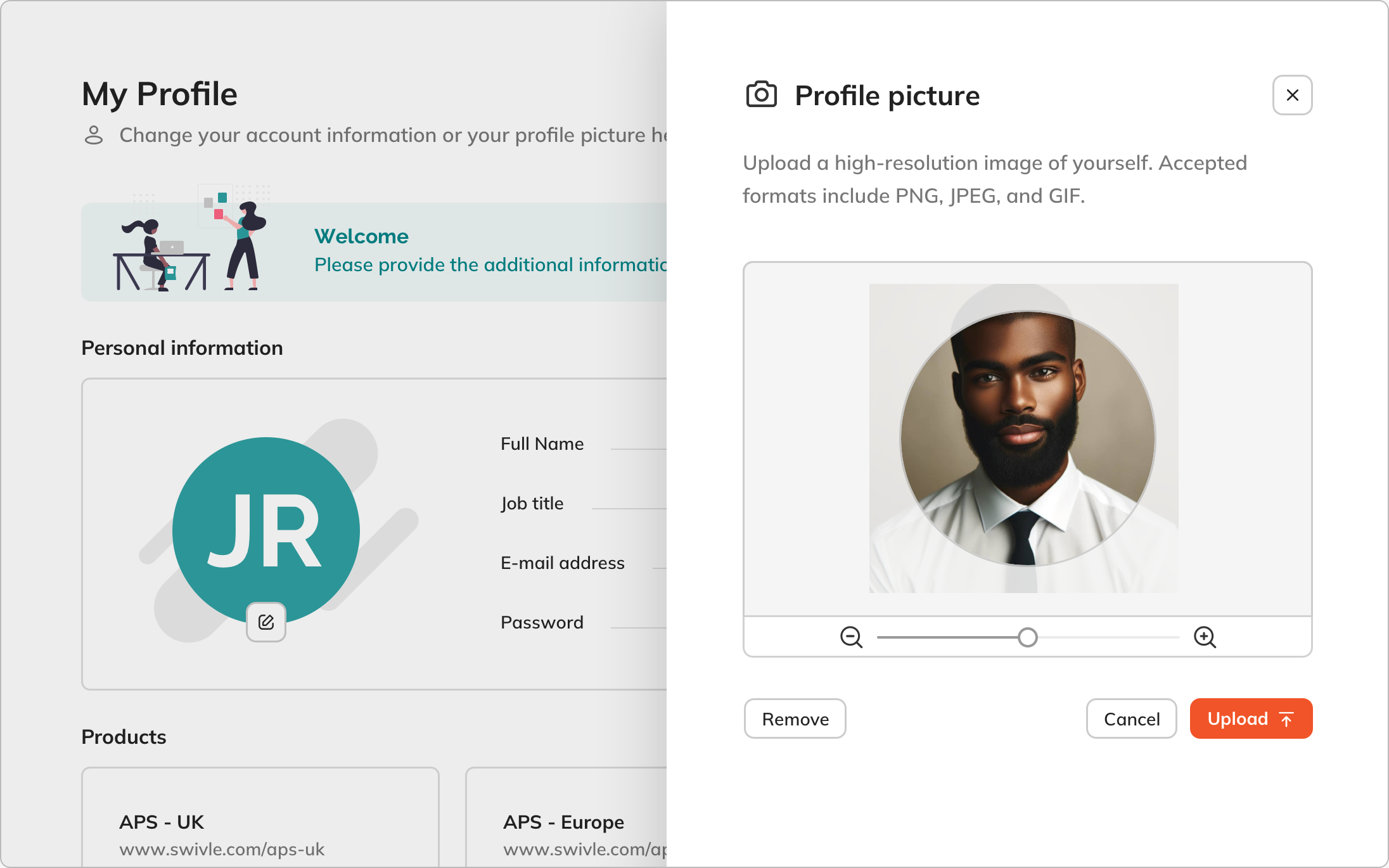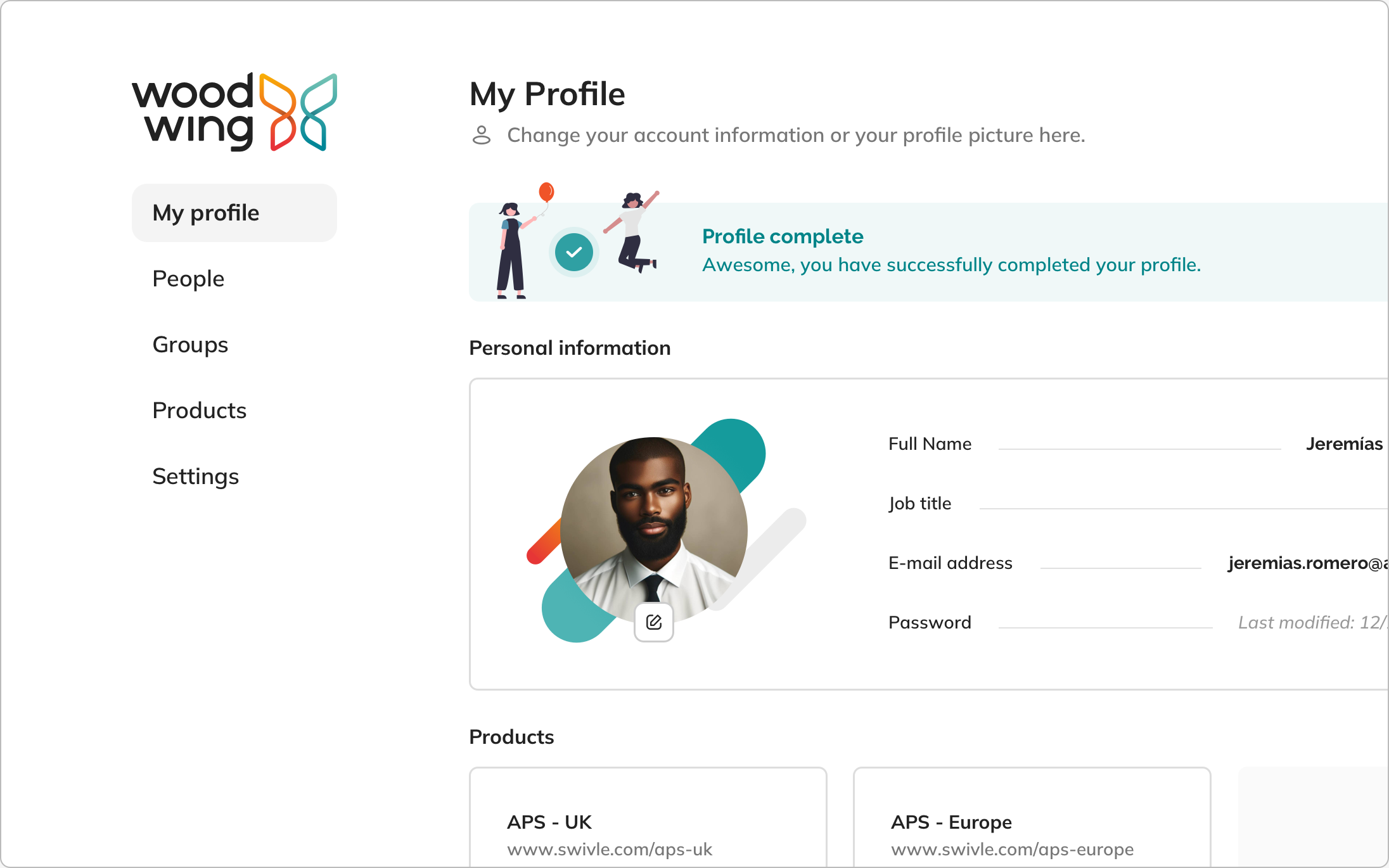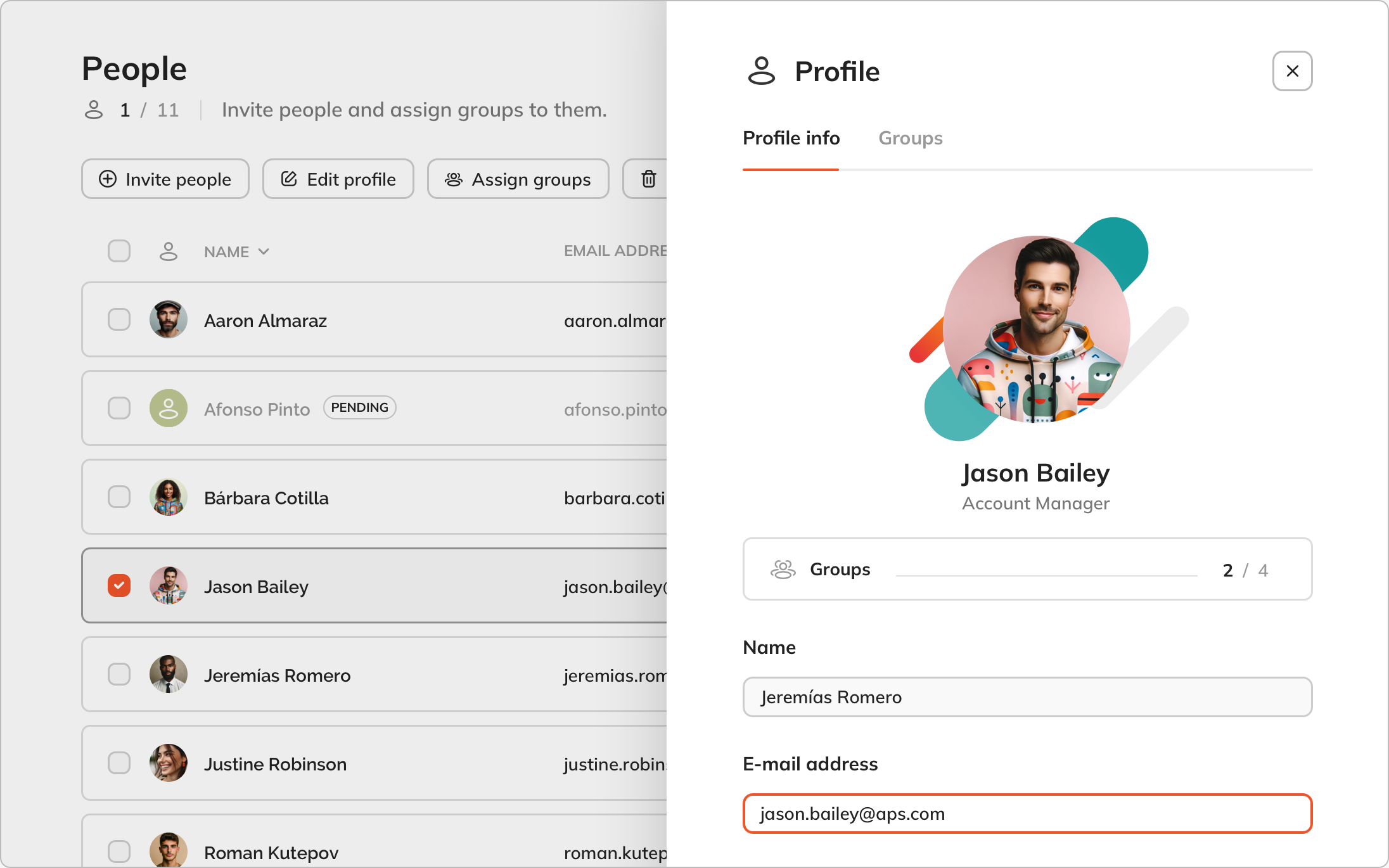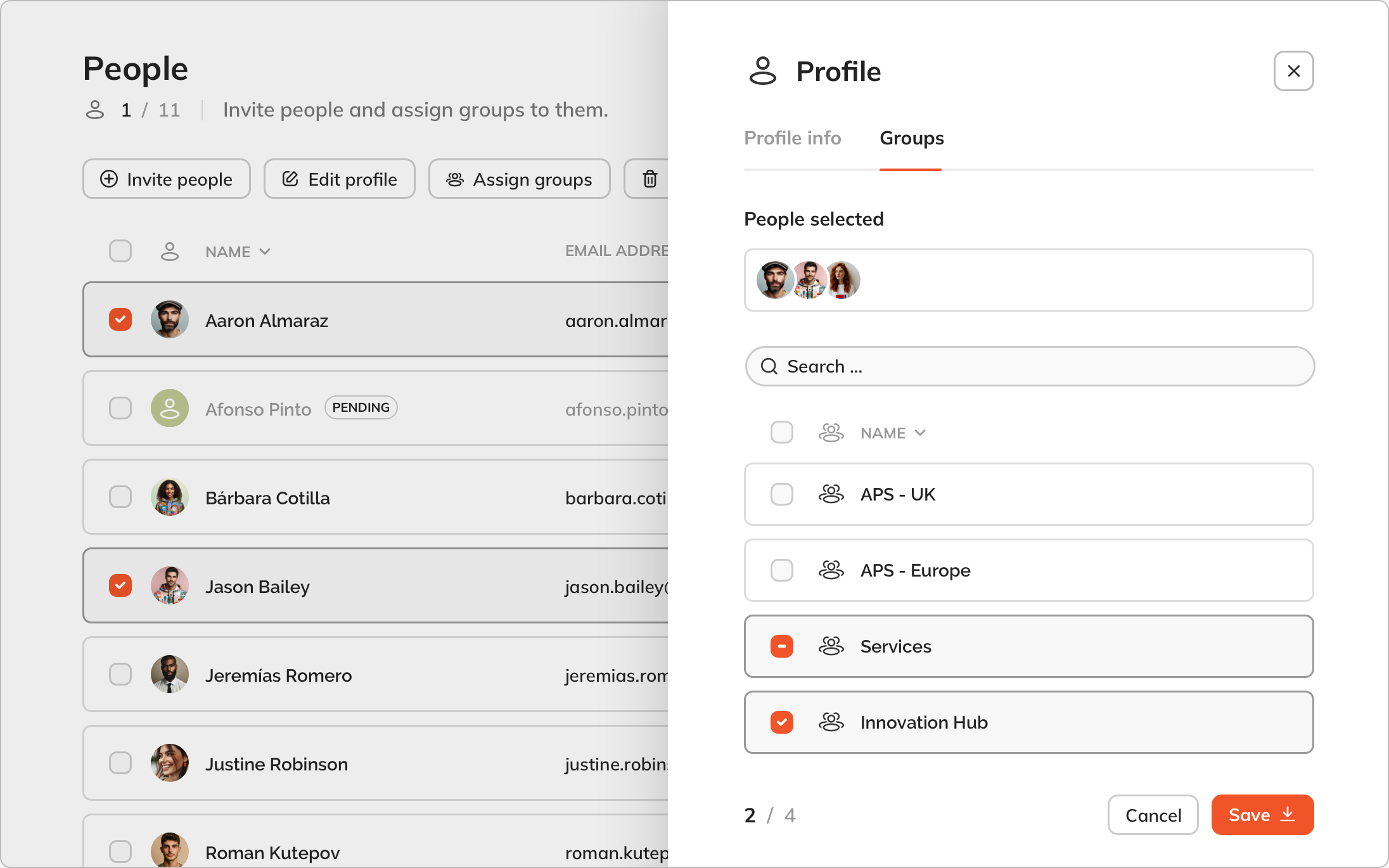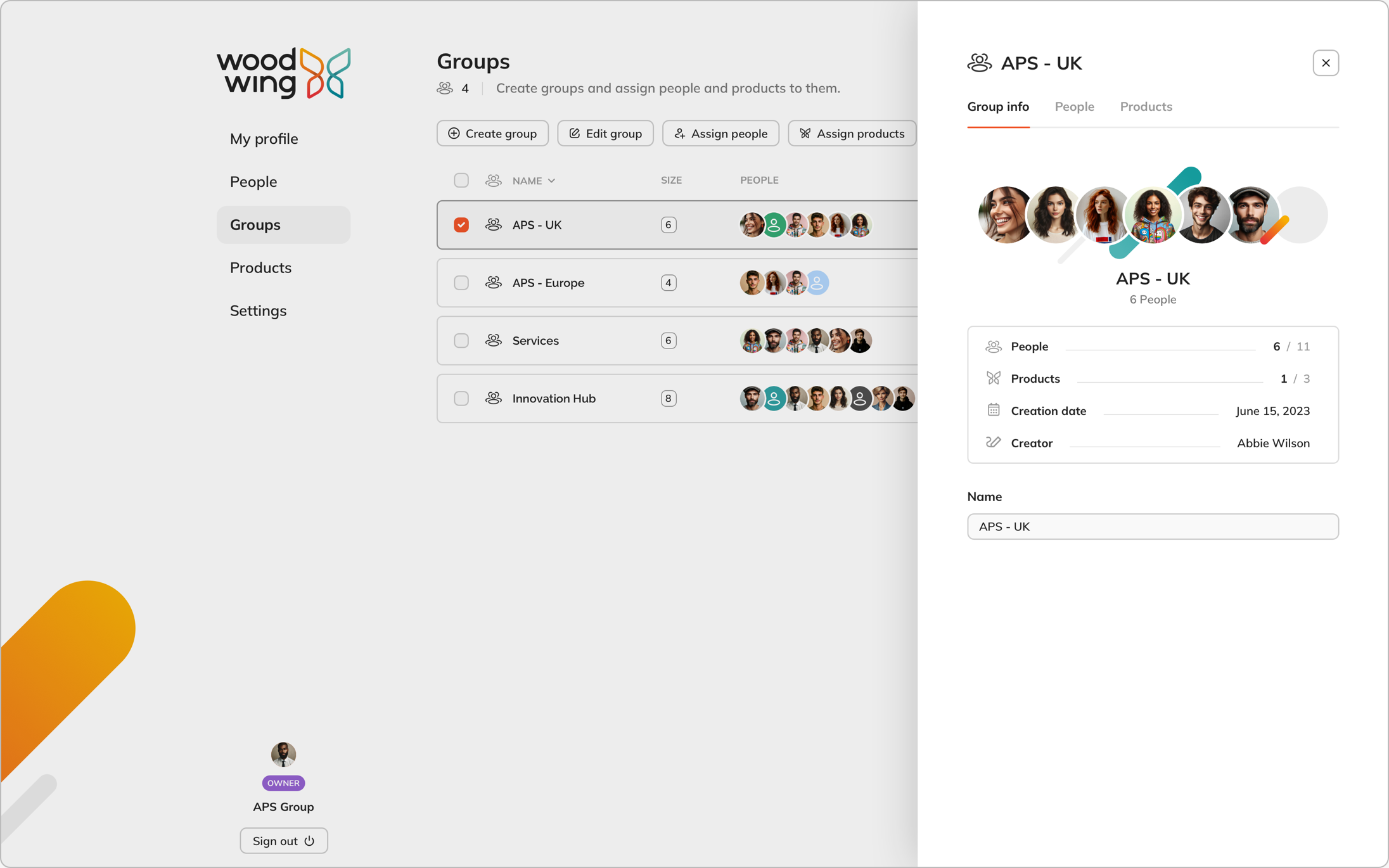WoodWing Identity Service
Manage user identities across multiple applications and systems
Team Lead - UI Design - Work in progress
Briefing
Create a platform where customers can setup their products, invite people, create groups and assign roles. End users can login and change their account settings like their profile picture or password. Also WoodWing operators can engage with customer setups as required.
But he, don’t spend too much time on this and don’t make it too fancy, only admins will use this…
Approach
Initially I had difficulty conceptualising the placement of this platform. For me this platform required a logical location, one already familiar to our customers, utilising an interface we already possess. This could only be our website, my strategy involved incorporating a login section directly into our website, providing access for everyone connected to WoodWing. This approach expands the platform's potential beyond the initial brief.
End-users now have the ability to log in and change their password or profile picture. Company owners can efficiently configure products and manage users, while partners gain an overview of available tools specific to their country and maintain direct communication with us. Furthermore, our engineers are empowered to assist customers in setting up their systems by accessing their environments. Last but not least, more use cases could be added to the platform in the future, for instance user feedback.
Sign-in flow
This template is used for all processes around the sign in flow. From creating a password after you get invited, a forgot password page, a reset password page and the sign in page itself, with all validation messages included.
My profile
Here you can complete your profile by adding additional information and you have an overview of the WoodWing products available to you.
People
Manage the people of your organisation here. Who has access to what products and in what groups are they divided. Also you can update user roles or sign in details from this page.
Groups
Within the same template as the People page here you get an overview of your groups with all the information and actions you need to manage them.
— More coming soon —
My role
Next to leading the project I did the visual design. This platform serves as a bridge between WoodWing’s website and its products, incorporating visual elements from both. To maintain a clean interface, we only display action buttons when a selection is made. And we use a 'drawer' (a slide-out panel on the right) for all pages where information needs to be filled in or settings can be adjusted, providing a smoother and more efficient user experience compared to traditional detail pages or pop-ups.